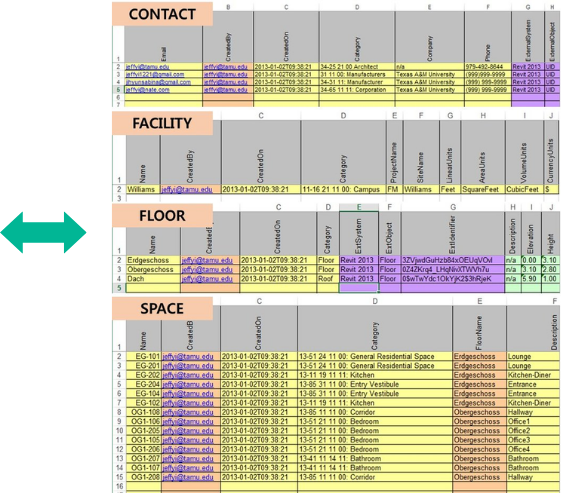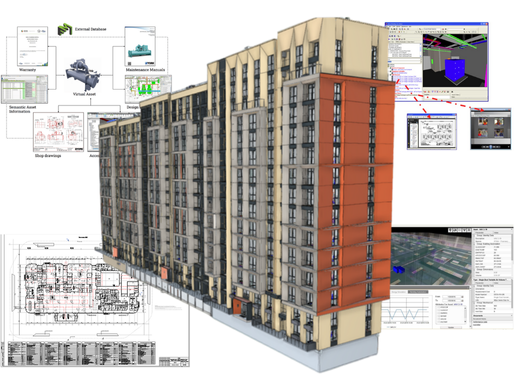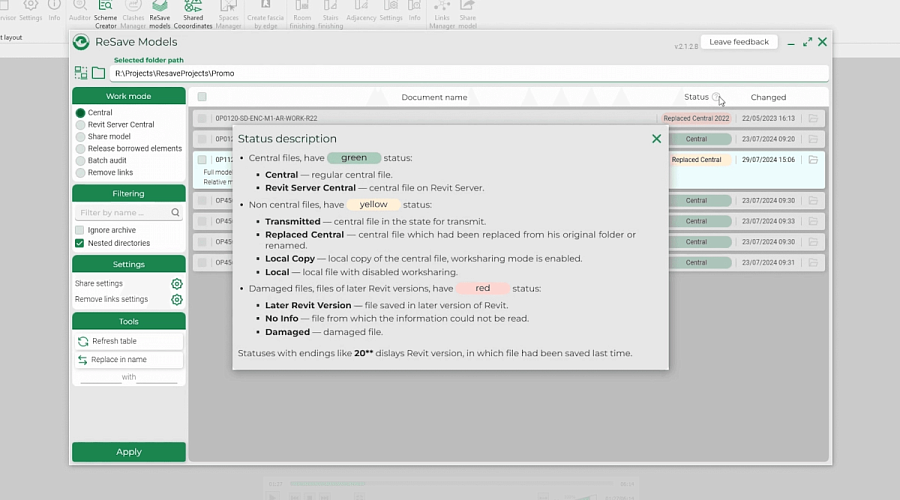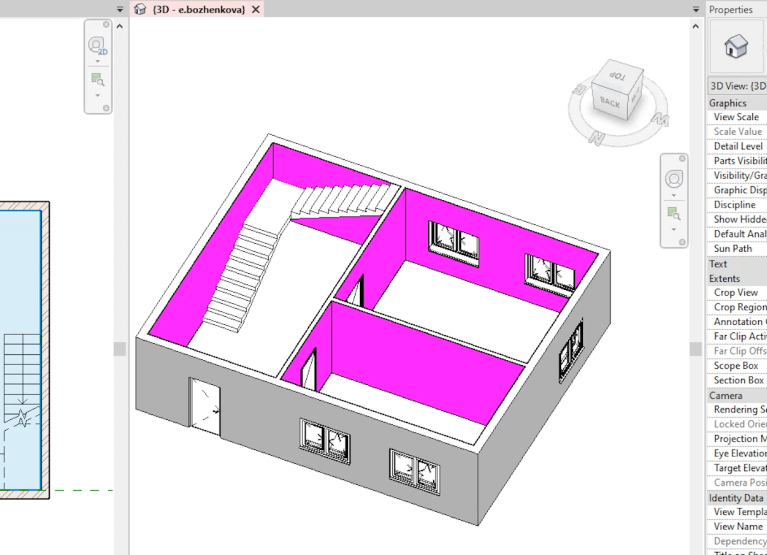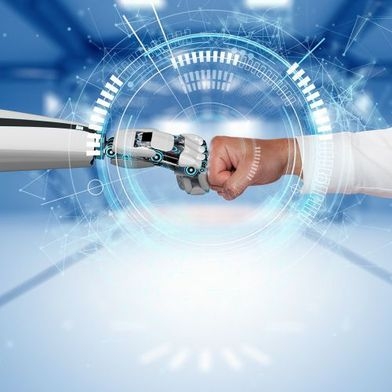Export von Revit nach IFC zum weiteren Import in Dialux Evo zur Berechnung der Innenbeleuchtung
Durch den Import einer IFC-Datei in Dialux Evo können Sie schnell und einfach Innenbeleuchtung mit vorgefertigten Gebäuden oder anderen Elementen planen, die mit einer anderen CAD-Software erstellt wurden.
Lassen Sie uns zunächst das Revit-Modell einer architektonischen Planungsdisziplin (nachstehend - AP) öffnen.
Vor allem beachten Sie, dass der Export einer IFC-Datei in einem geöffneten 3D-Ansichtsfenster erfolgt. Kommen Sie zur 3D-Ansicht. Hier sollten Sie genau sehen, was Sie in der Dialux Evo-Datei sehen möchten.
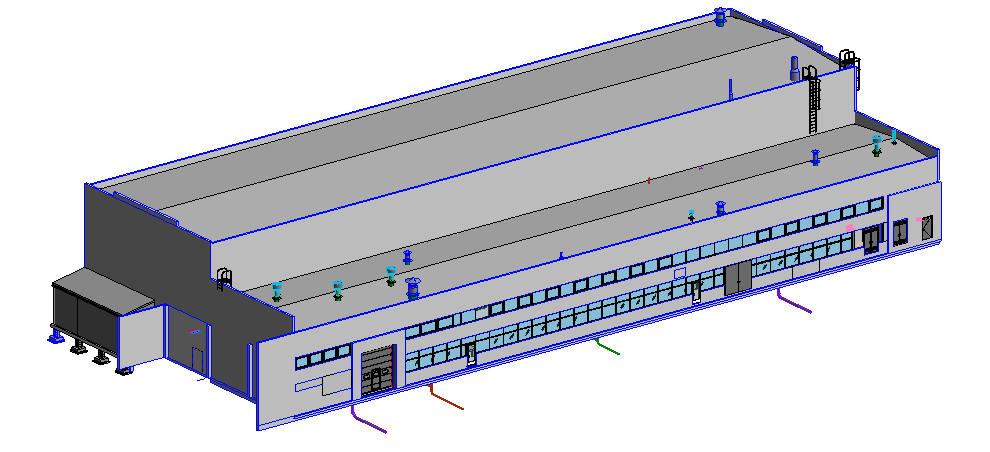
Then open the plan at level +0.170.
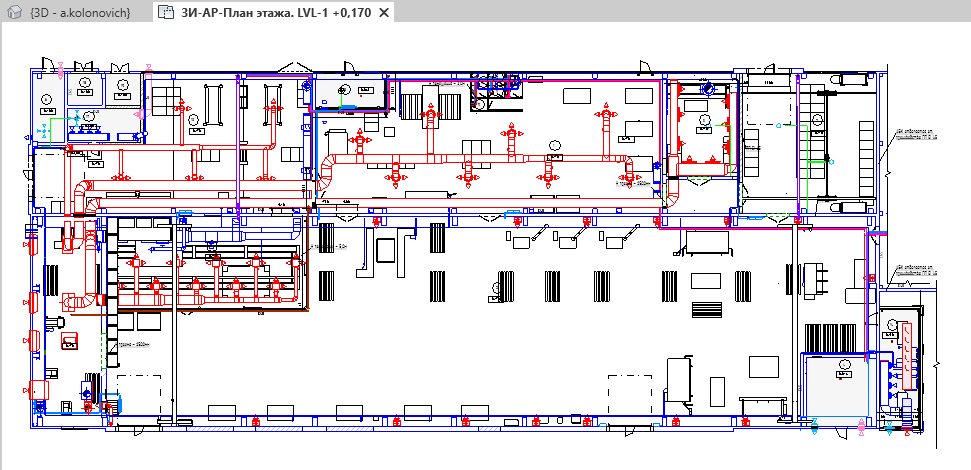
As Dialux Evo cannot see the premises previously placed by the architect and sees only the spaces, we need to arrange them ourselves. To do this, follow the instructions below:
- go to the tab analyze → space;
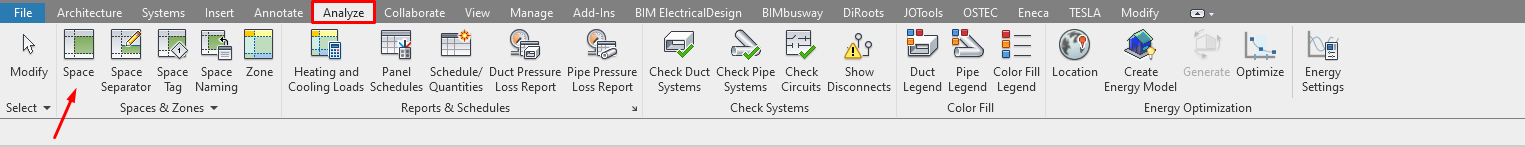
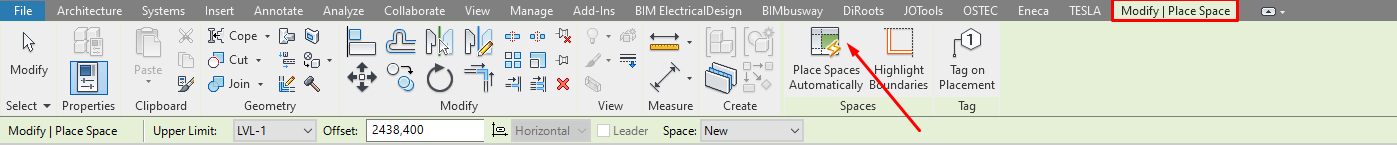
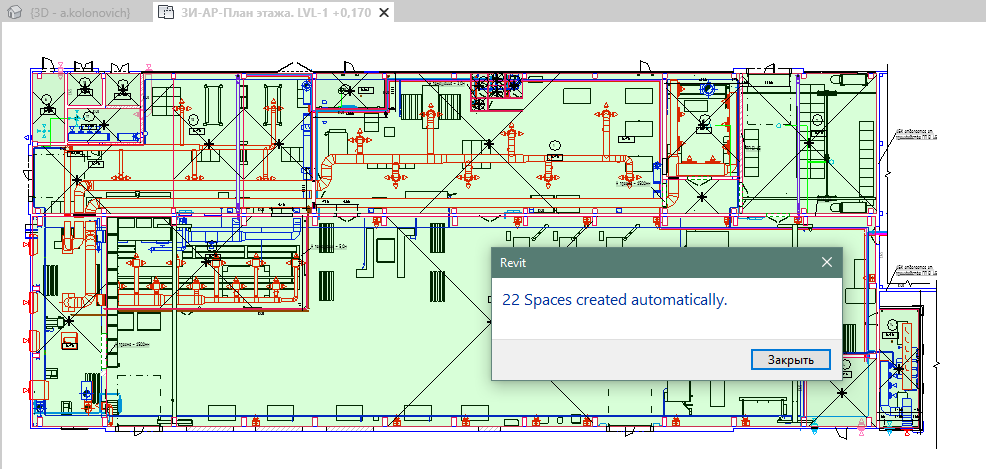
The spaces need to be named. To do this, go to the tab analyze → space naming
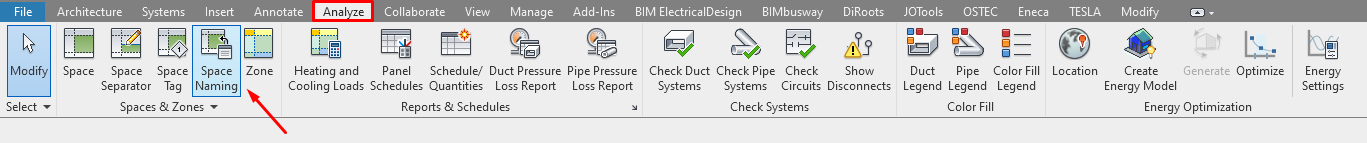
Check the creation of spaces and their names.
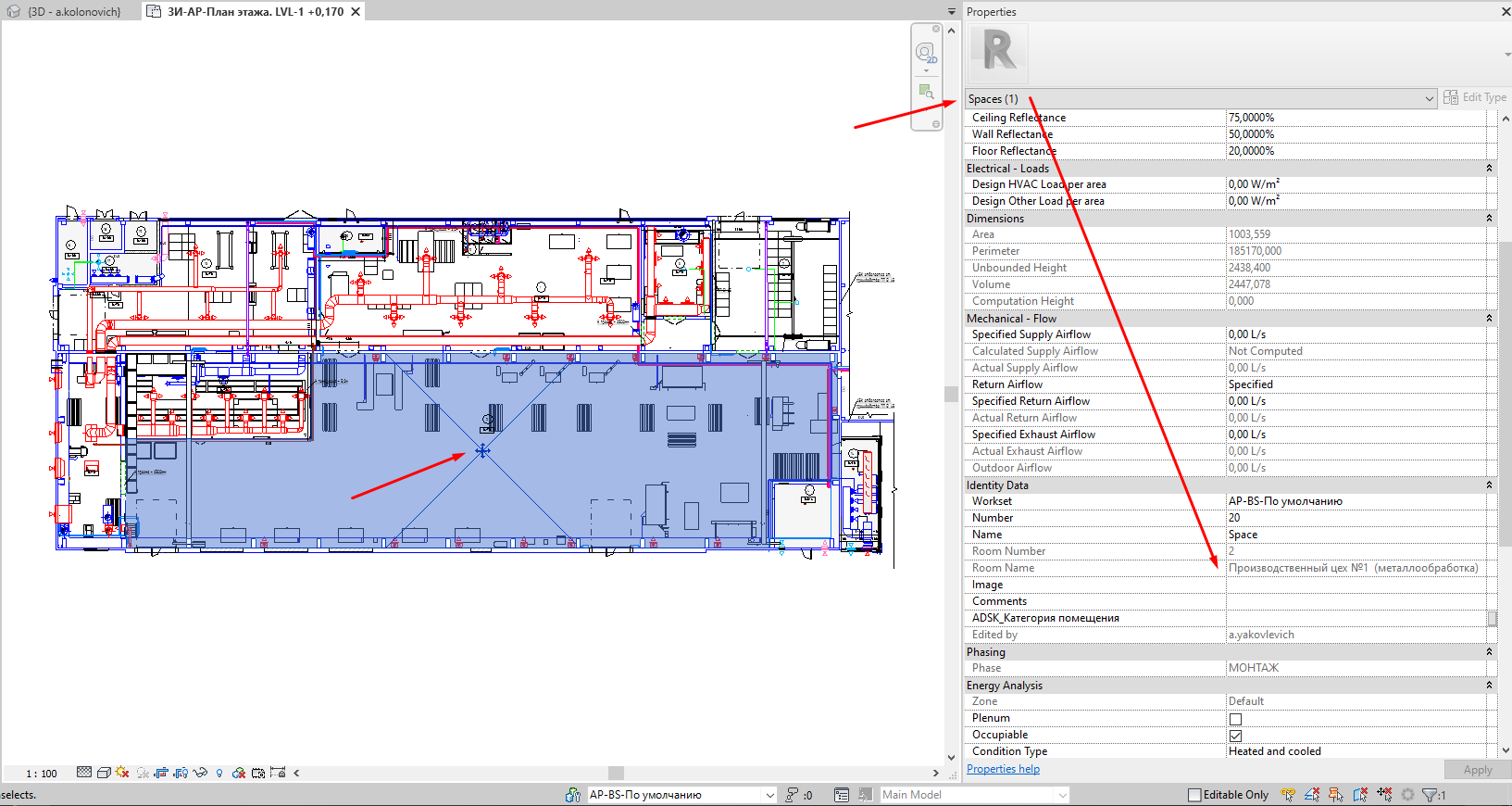
Complete the same algorithm for the plan at level +4.350.
Implement the process equipment model in the AD file, so that not only the architecture, but also the elements of the process equipment could be displayed in the IFC model.
To do this, perform the following actions:
- In project browser select the link to be implemented, right-click on select all instances → in entire project;
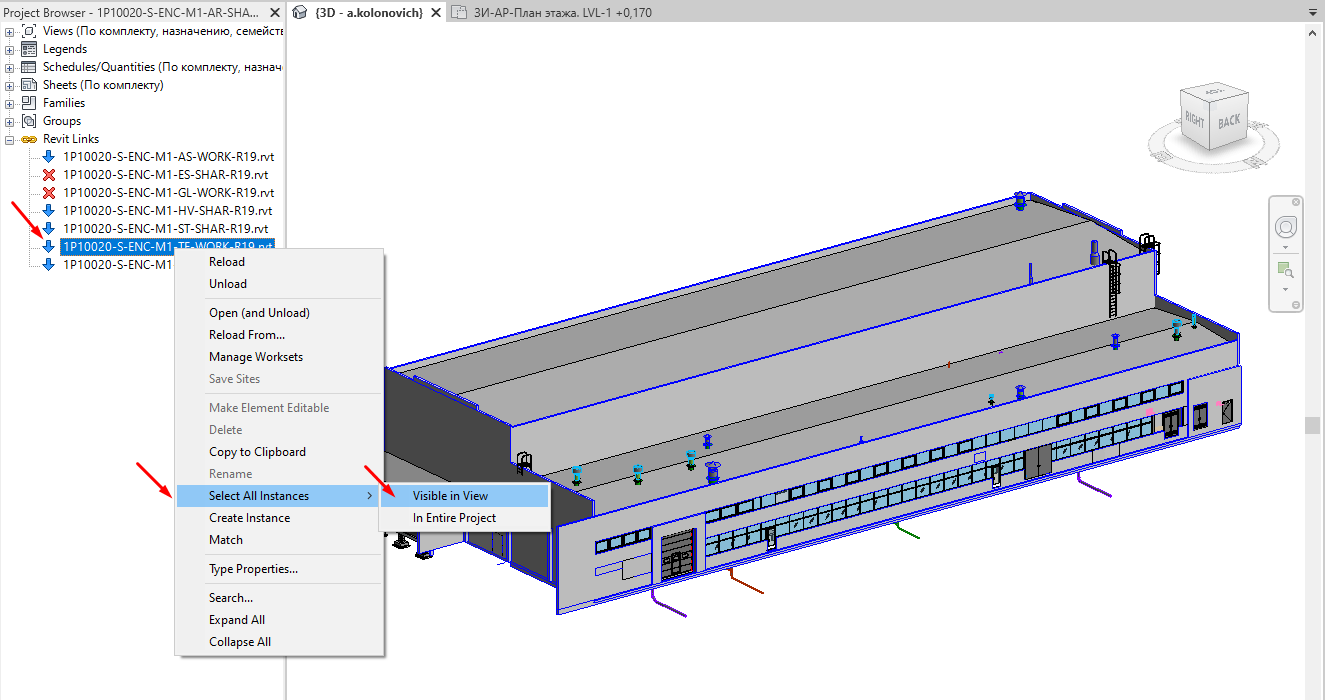
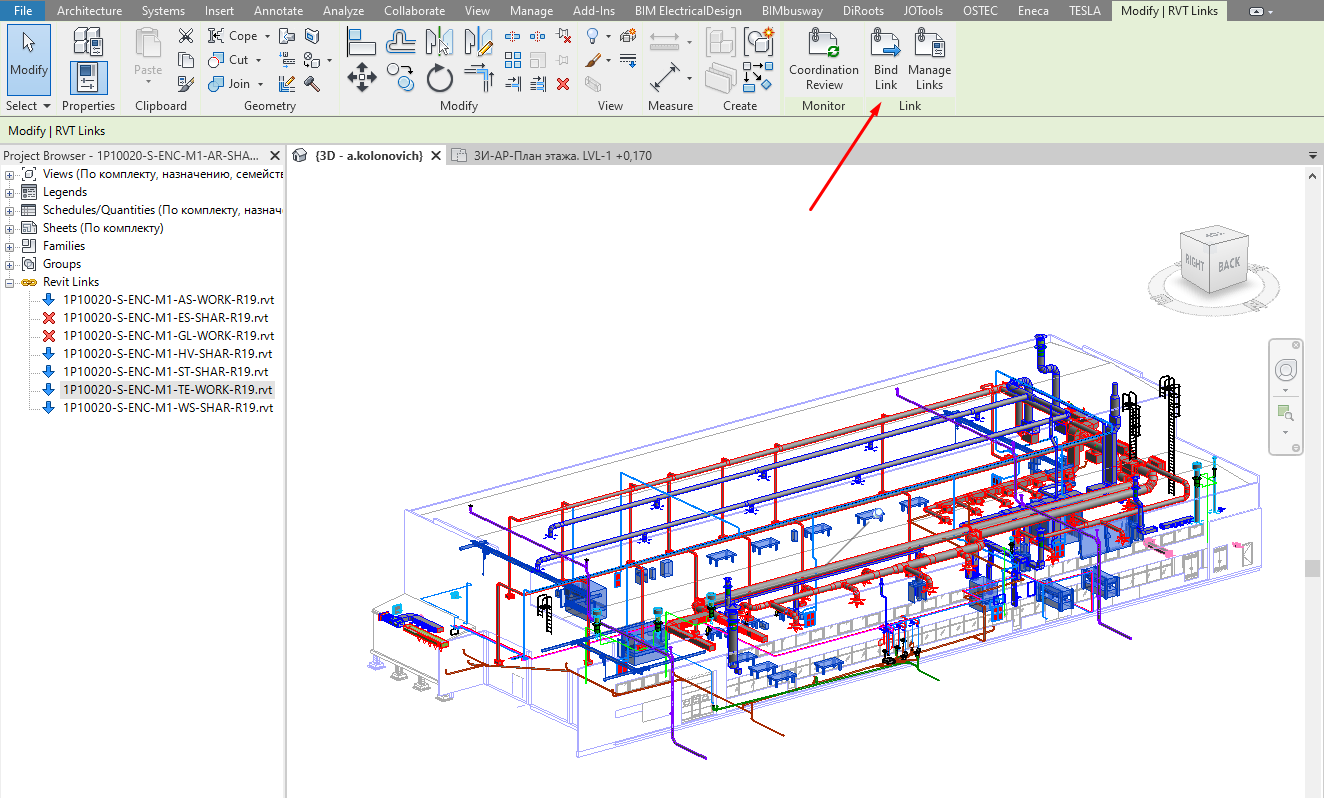
- uncheck all checkboxes in the pop-up window.
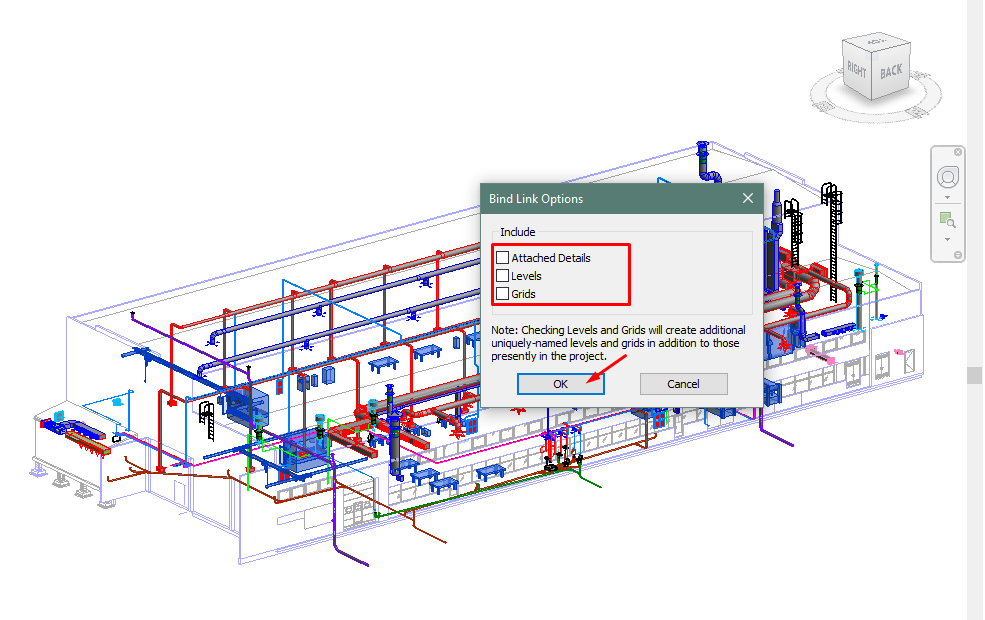
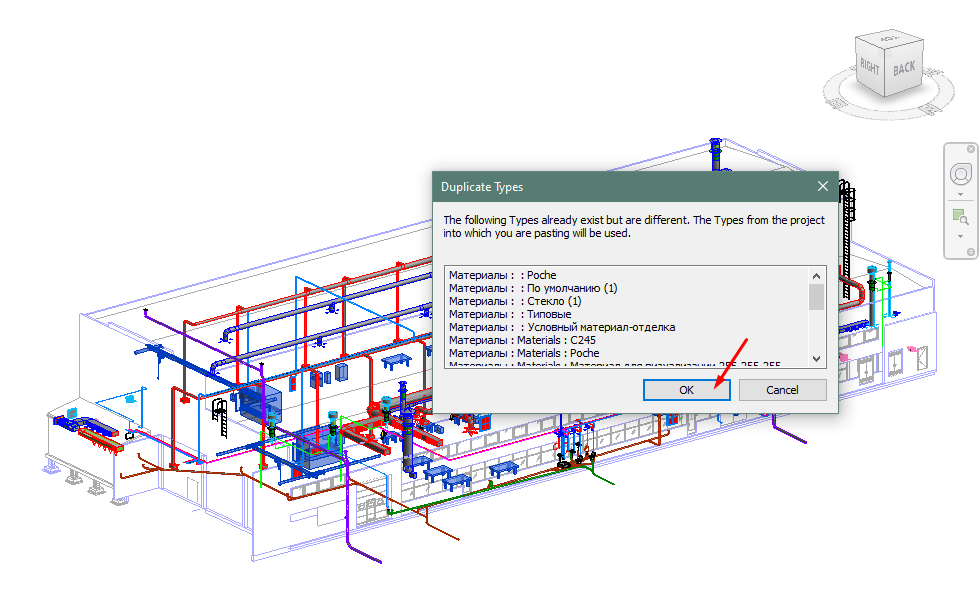
Further, depending on the weight of your model, the implementation process will take some time.
Be patient! In my case, it took about 5 minutes.
If a window pops up with a notification about the need to disconnect the elements at the end of the implementation process, don't worry and feel free to click Disconnect.
Let's start direct IFC export.
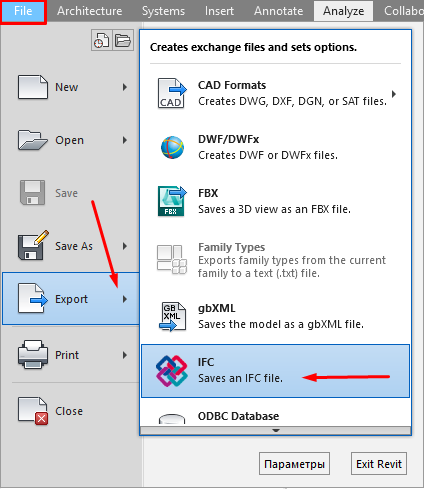
- - To begin with, specify the location of the IFC file;
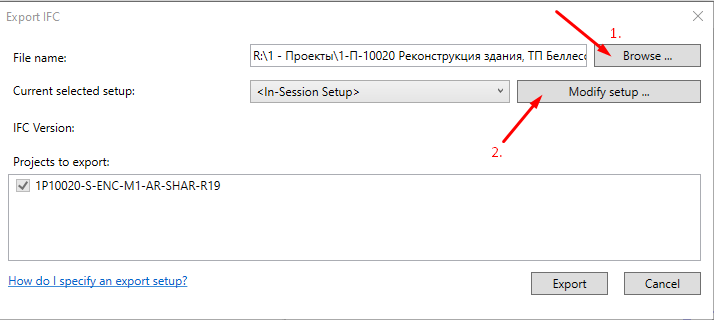
Set the export parameters
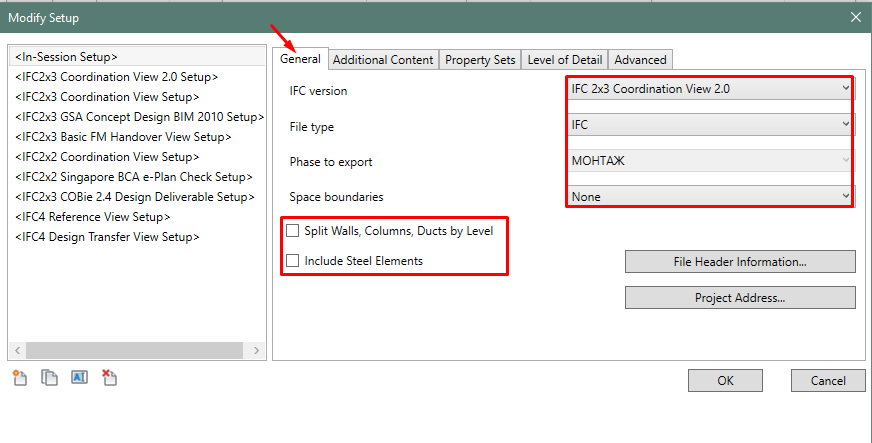
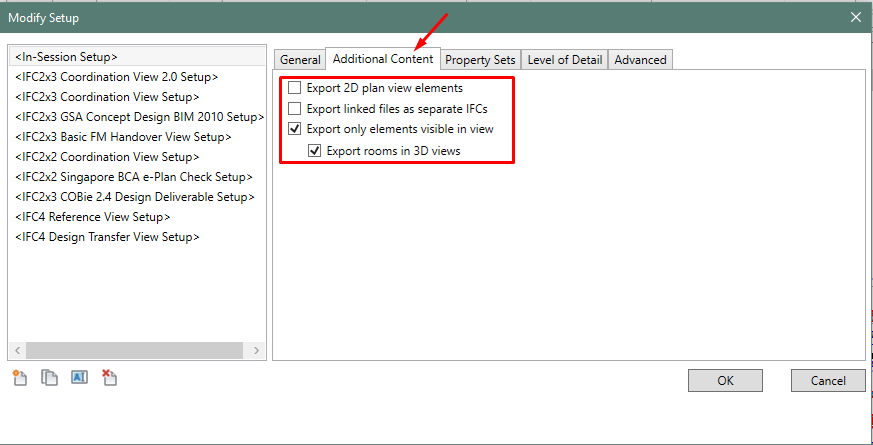
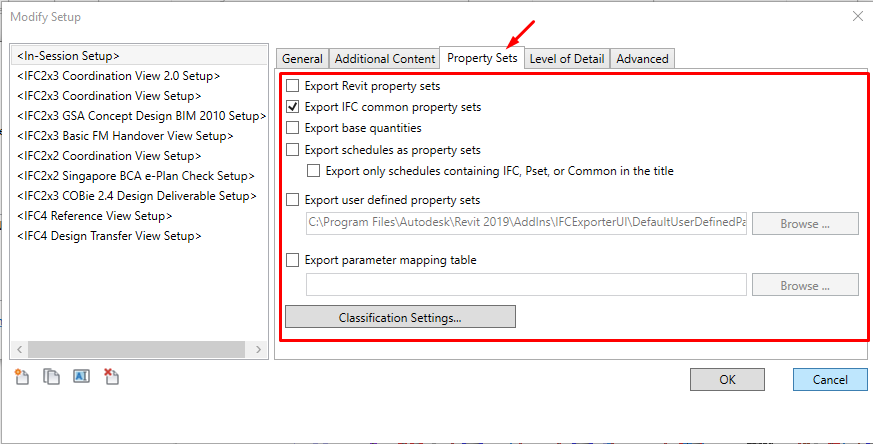
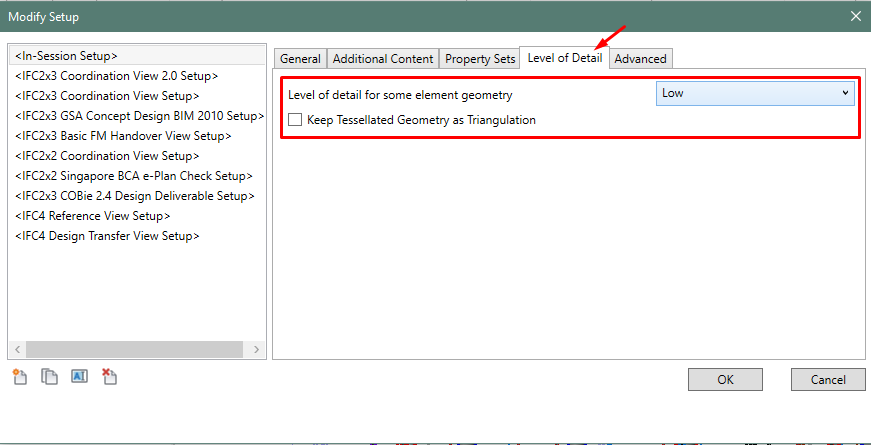
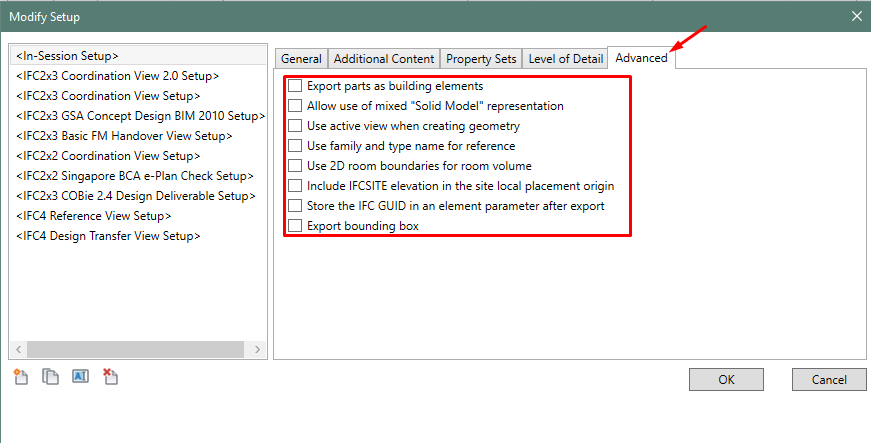
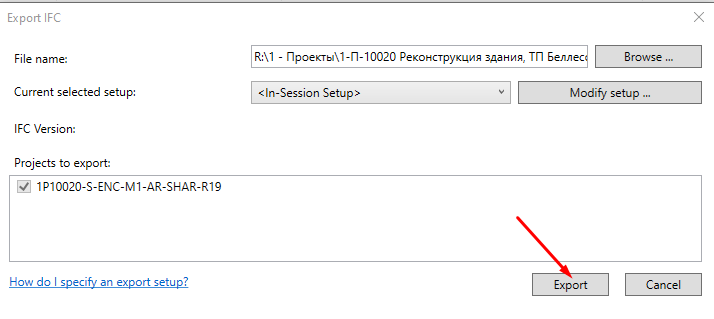
When the export of the IFC file is complete, let's start its import to Dialux Evo:
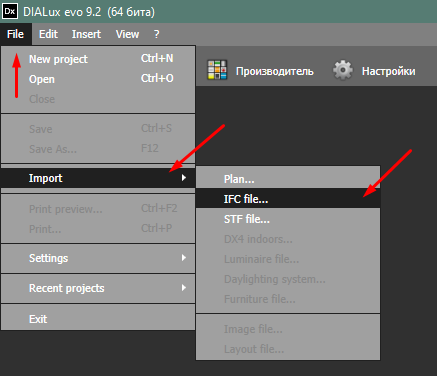
Select the path where the IFC file is located.
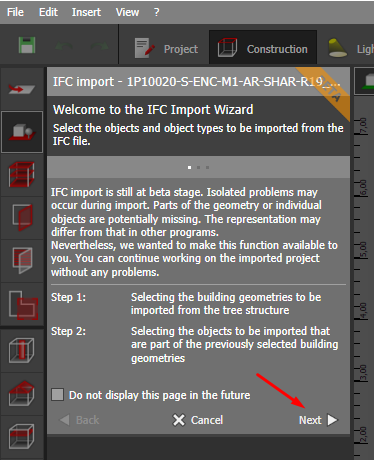
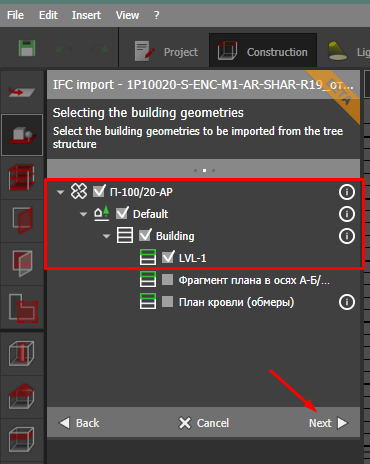

After the import process is complete, the file for work looks like this
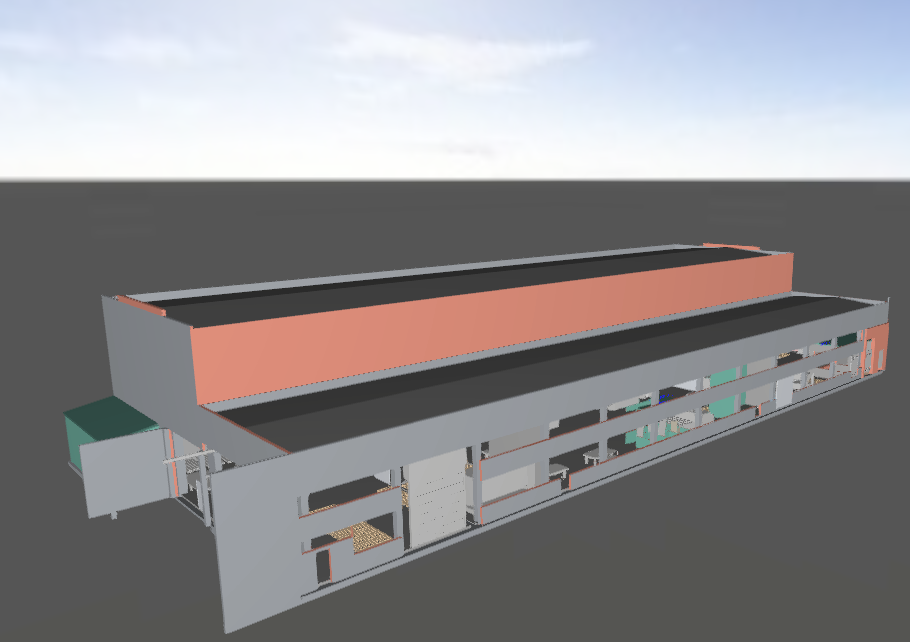
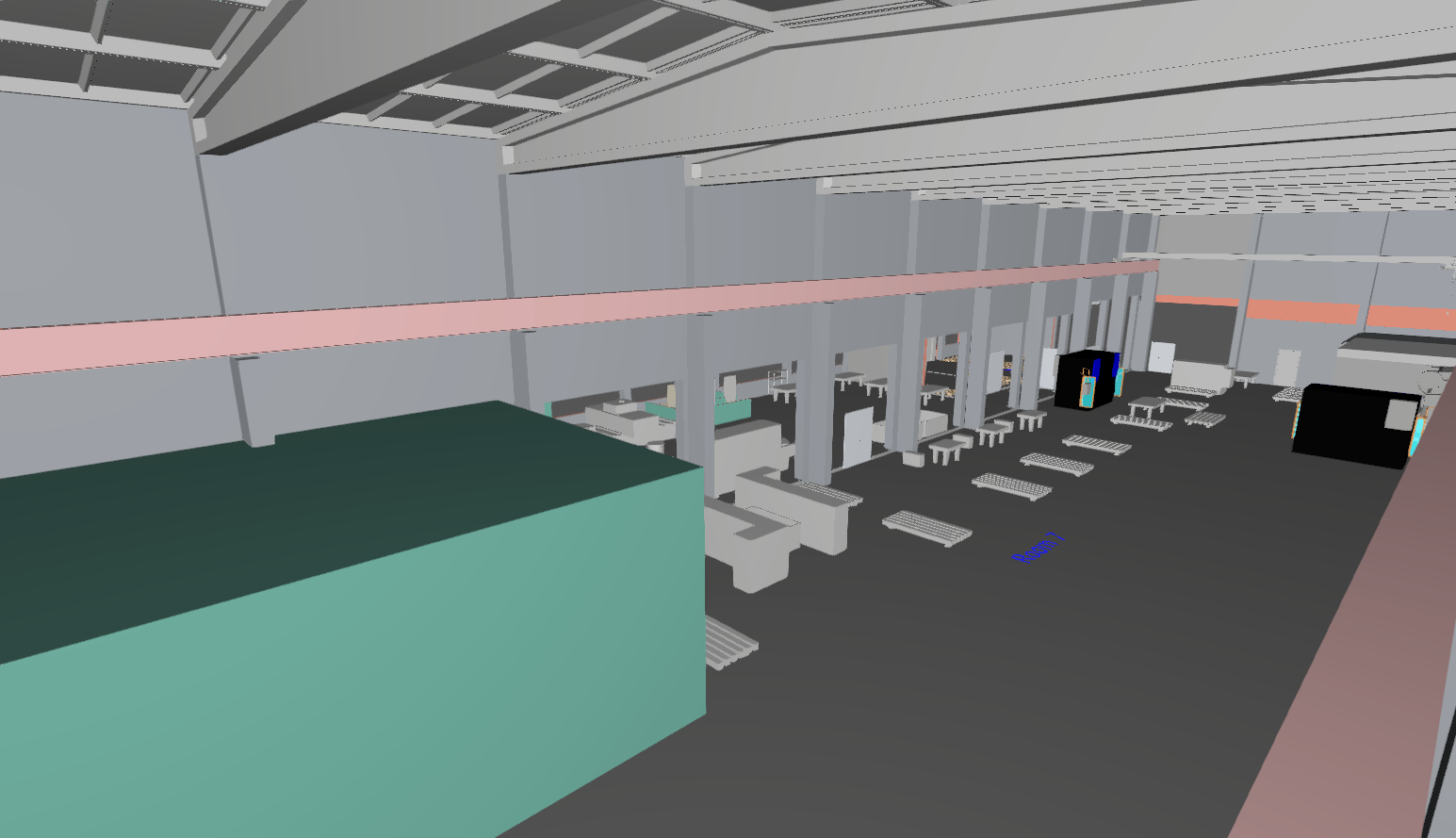
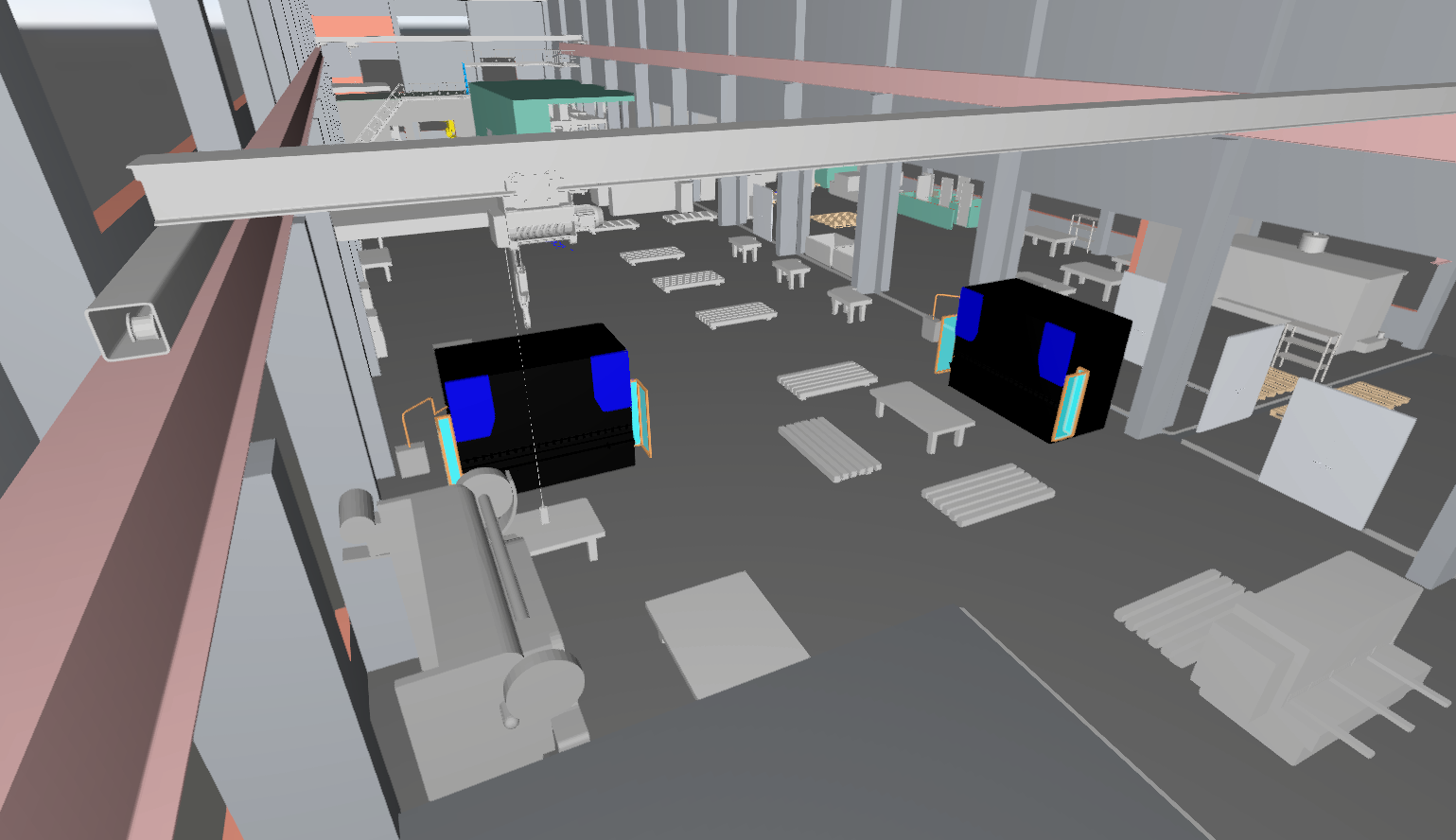
The file is totally ready for creation of indoor lighting!